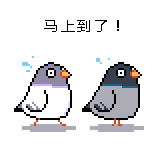知識點
胖箭頭:只包含一個敘述的函數簡寫方式
 => x 意為 {return x;}
=> x 意為 {return x;}
 =>> void_function(); 也可為不傳回值的函數
=>> void_function(); 也可為不傳回值的函數
void main() {
runApp(MyApp());
}
// 等於
void main() => runApp(MyApp());
// 另一個例子
void pn(num x) => print(x);
 AlertDialog常用參數
AlertDialog常用參數
 content: 內容Widget
content: 內容Widget
 actions: 使用者回應用按鈕
actions: 使用者回應用按鈕
 shape: 對話窗形狀
shape: 對話窗形狀
 showDialog範例:
showDialog範例:
showDialog(
barrierDismissible: false,
context: context,
builder: (BuildContext context) => dialog,
);
- RoundedRectangleBorder: 圓角shape
- BorderRadius: 外框半徑位置
- Radius.circular(i): 圓形半徑值
- FlatButton: 平面按鈕
- Row: 橫列Widget
- Column: 直欄Widget
demo6.dart原始程式
解說影片
##
您可能也會有興趣的類似文章
- 02. 用IDEA快速建立第一支Flutter程式 (0則留言, 2019/09/19)
- 03. 更多的Flutter範例:StatelessWidget、StatefulWidgett與其他Widgets (0則留言, 2019/09/21)
- IntelliJ IDEA與括號相關的操作並介紹括號識別外掛:Rainbow Brackets (0則留言, 2019/09/22)
- 04. 使用第三方Android模擬器來執行Android/Flutter App (0則留言, 2019/09/27)
- 01. 使用IntelliJ IDEA開發Flutter App:開發環境設置 (0則留言, 2019/09/15)
- 用IntelliJ IDEA的GUI Designer開發Swing程式 (0則留言, 2014/02/14)
- 用IntelliJ IDEA寫第一支Java程式;程式結構說明;Live Tempate用法(IDEA #4) (0則留言, 2019/08/09)
- [IntelliJ IDEA] Java / JavaScript除錯小技巧 (0則留言, 2014/08/14)
- 使用IntelliJ IDEA 12的Android UI Designer輕鬆寫Android App (1則留言, 2012/08/09)
- Java的資料型態與簡單的計算機程式 (IDEA #8) (0則留言, 2019/08/25)
- 使用JUnit5測試程式的操作步驟 (IDEA教學 #10) (0則留言, 2019/08/31)
- IntelliJ IDEA Live Template(即時樣板)的使用與範例說明(IDEA #5) (0則留言, 2019/08/11)
- [IntelliJ IDEA] 如何總公司決匯入舊版Android應用時的Cannot resolve symbol R問題 (0則留言, 2019/02/14)
- IntelliJ IDEA的專案結構、模組設定與執行時組態設定(IDEA教學 #6) (0則留言, 2019/08/17)
- 使用IntelliJ IDEA建立Spring Boot專案 (0則留言, 2016/03/18)

![[LoliHouse] Princess-Session Orchestra - 15 [WebRip 1080p HEVC-10bit...](http://s2.loli.net/2025/04/09/QO618K72ytGZmDJ.webp)